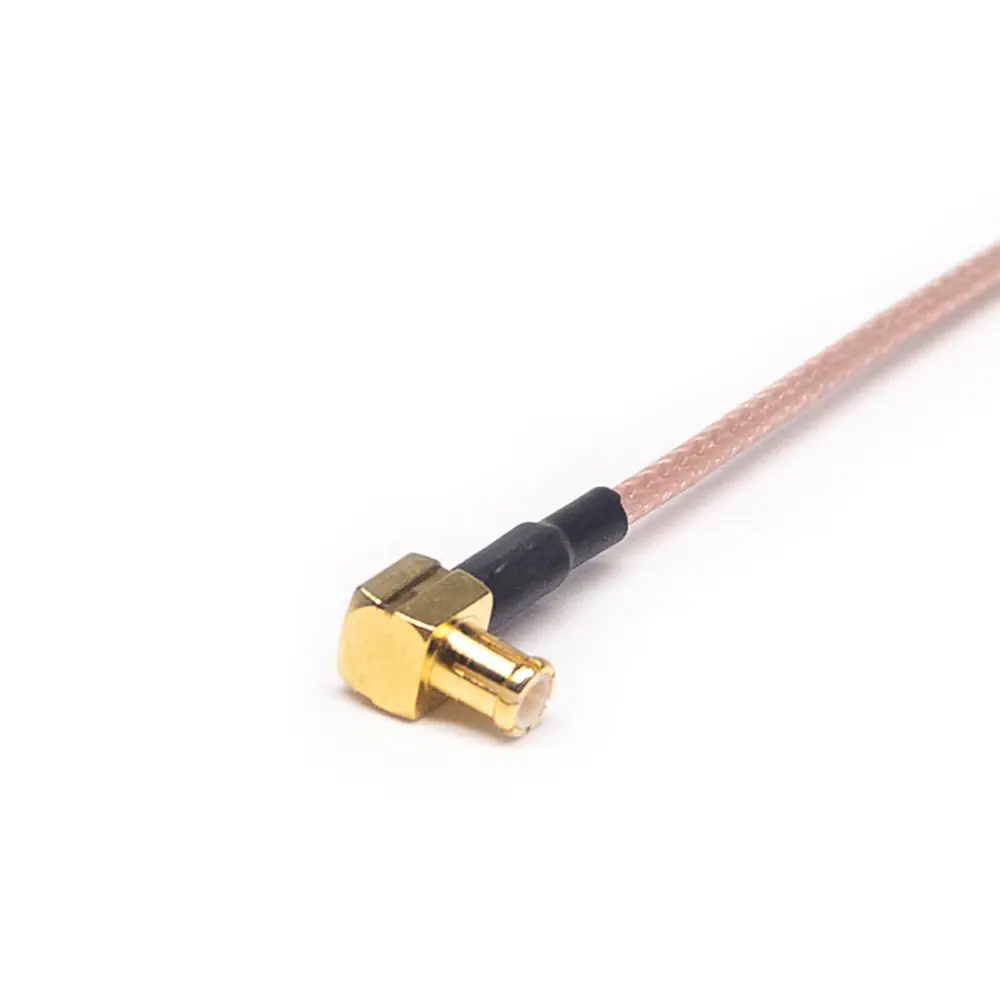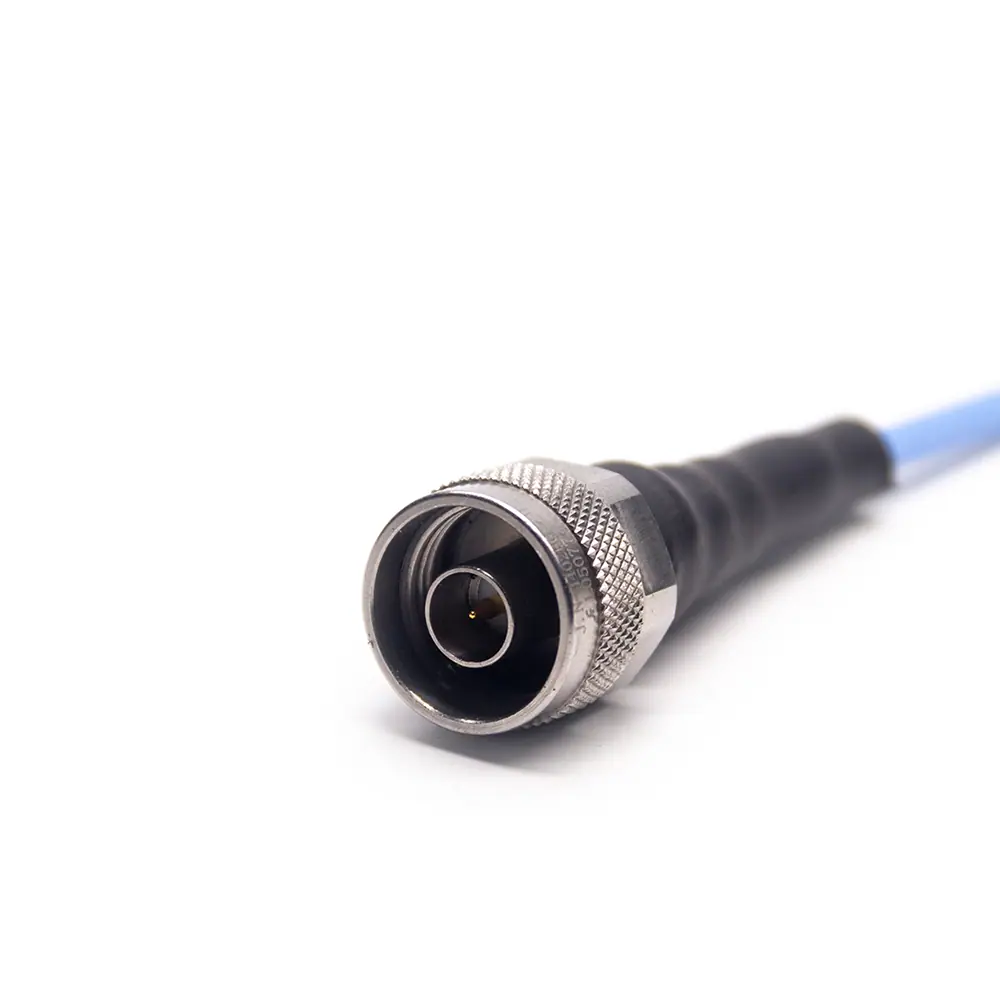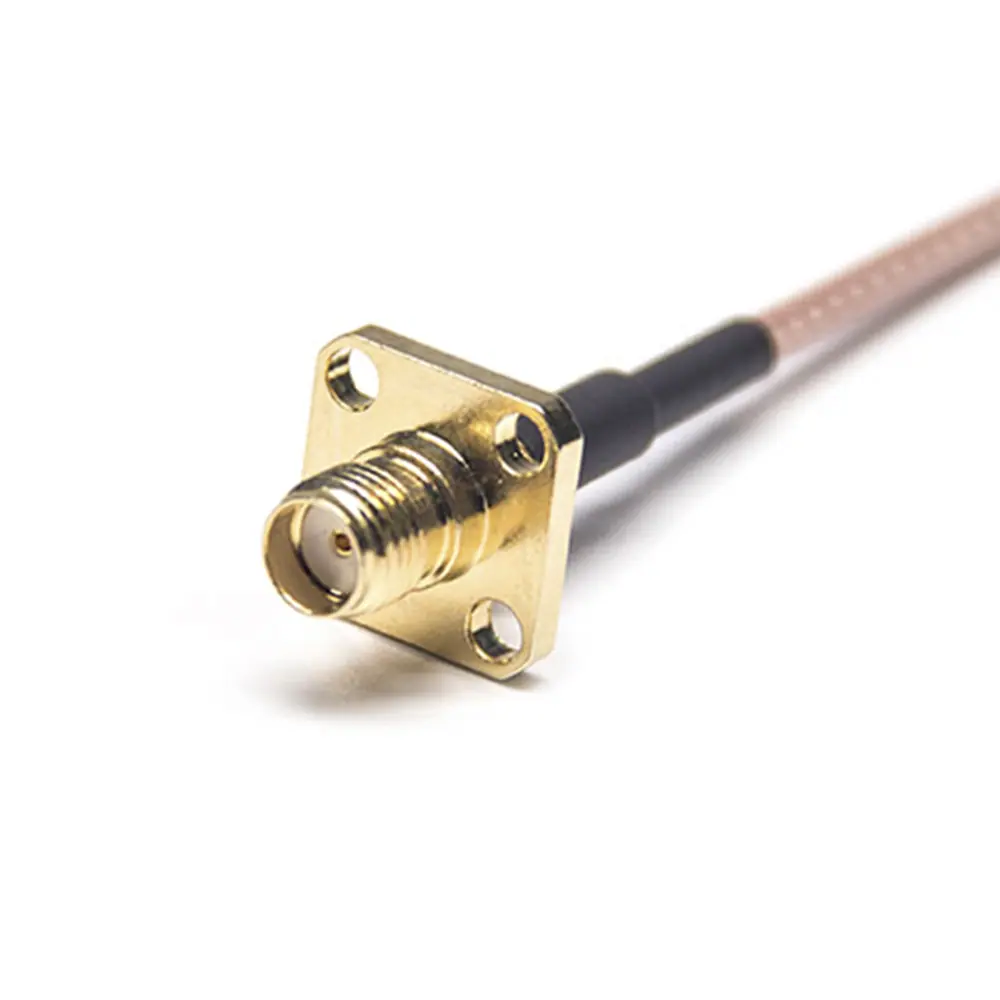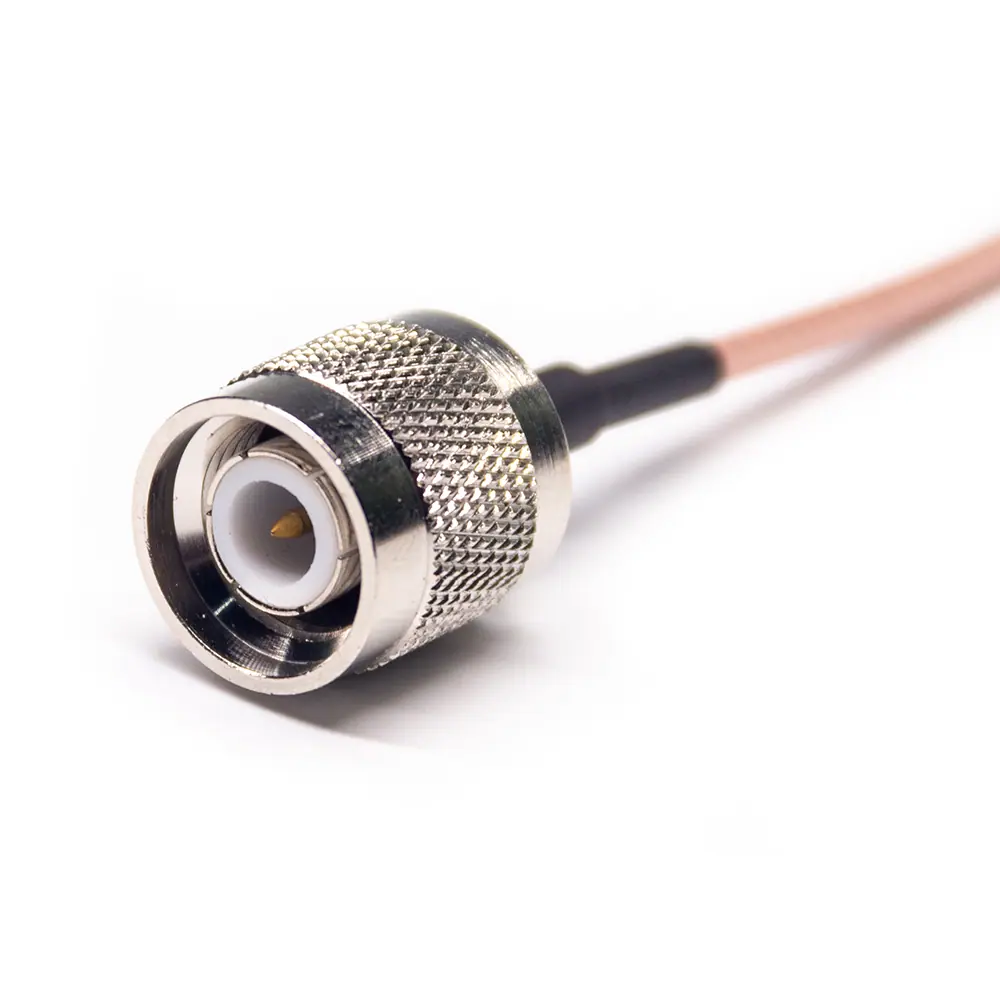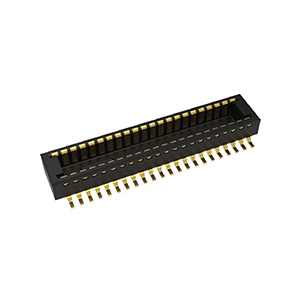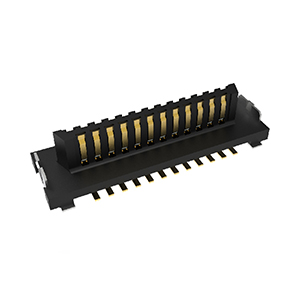Products
How to Use an OBD Connector?
Preparation Work
- Obtain a suitable OBD connector: There are various types of OBD connectors on the market, and common ones include Bluetooth, Wi-Fi, and wired connection types. Ensure that you select an OBD connector that is compatible with your vehicle and also matches the diagnostic device or mobile app you plan to use.
- Locate the OBD interface: The location of the OBD interface may vary among different vehicle models. However, it is usually located under the dashboard on the driver’s side, near the steering wheel or pedals. In some vehicles, the OBD interface may be inside the center console or the glove box.
- Prepare relevant devices: If you are using a mobile app for diagnosis, make sure your mobile phone has the corresponding OBD diagnostic app installed and has Bluetooth or Wi-Fi functionality. If you are using a professional automotive diagnostic tool, ensure that it is powered on and working properly.
Connect the OBD Connector
- Turn off the vehicle power: Before connecting the OBD connector, be sure to turn off the vehicle’s ignition switch to avoid short circuits or other electrical problems during the connection process.
- Insert the OBD connector: Gently insert the plug of the OBD connector into the vehicle’s OBD interface. Ensure that the plug matches the interface completely and is inserted firmly to ensure a good electrical connection.
- Power on: Turn on the vehicle’s ignition switch to put the vehicle in the power-on state, but do not start the engine. At this time, the OBD connector will usually start automatically through the vehicle’s power system and begin to communicate with the vehicle’s Electronic Control Unit (ECU).
- Establish device connection: For a Bluetooth or Wi-Fi connected OBD connector, turn on the Bluetooth or Wi-Fi function of your mobile phone, and search for and pair with the OBD connector in the mobile app. For a wired connected diagnostic tool, usually, you just need to connect the diagnostic tool to the OBD connector, and the diagnostic tool will automatically identify and establish the connection.
Use the OBD Connector for Diagnosis and Data Reading
- Open the diagnostic app or device: Open the installed OBD diagnostic app on your mobile phone, or select the corresponding diagnostic function module on the professional diagnostic tool.
- Select the vehicle type and model: Most OBD diagnostic apps and devices require you to select the vehicle’s brand, model, and year, etc., so as to accurately communicate with the vehicle’s ECU and obtain the correct diagnostic data.
- Perform diagnostic operations: Generally, you can perform the following common operations:
- Read trouble codes: Send commands through the app or diagnostic tool to read the trouble codes stored in the vehicle’s ECU. These trouble codes can help you quickly locate the problems existing in the vehicle, such as engine faults, sensor faults, etc.
- Real-time data monitoring: You can monitor various running data of the vehicle in real time, such as engine speed, vehicle speed, coolant temperature, intake pressure, oxygen sensor data, etc. By observing these real-time data, you can understand the working status of the vehicle and determine whether there are any abnormal conditions.
- Clear trouble codes: After troubleshooting the vehicle, you can use the OBD connector to clear the trouble codes stored in the ECU, making the vehicle’s malfunction indicator light turn off. However, it should be noted that before clearing the trouble codes, make sure that the vehicle’s problem has been truly solved, otherwise the trouble codes may reappear.
Disconnect the Connection After Completing the Operations
- Turn off relevant devices: After completing the diagnostic and data reading operations, first close the OBD diagnostic app on your mobile phone or the professional diagnostic tool.
- Turn off the vehicle power: Turn off the vehicle’s ignition switch to cut off the vehicle’s power.
- Unplug the OBD connector: Gently unplug the OBD connector, and be careful not to use excessive force to avoid damaging the OBD interface or the connector.
- Store the OBD connector properly: Store the OBD connector properly to prevent it from being damaged by collisions, squeezes, moisture, etc.
When using an OBD connector, make sure the operation is correct and safe. If you are unsure or unfamiliar with certain operations, it is recommended to refer to the relevant user manual or consult a professional automotive maintenance technician.